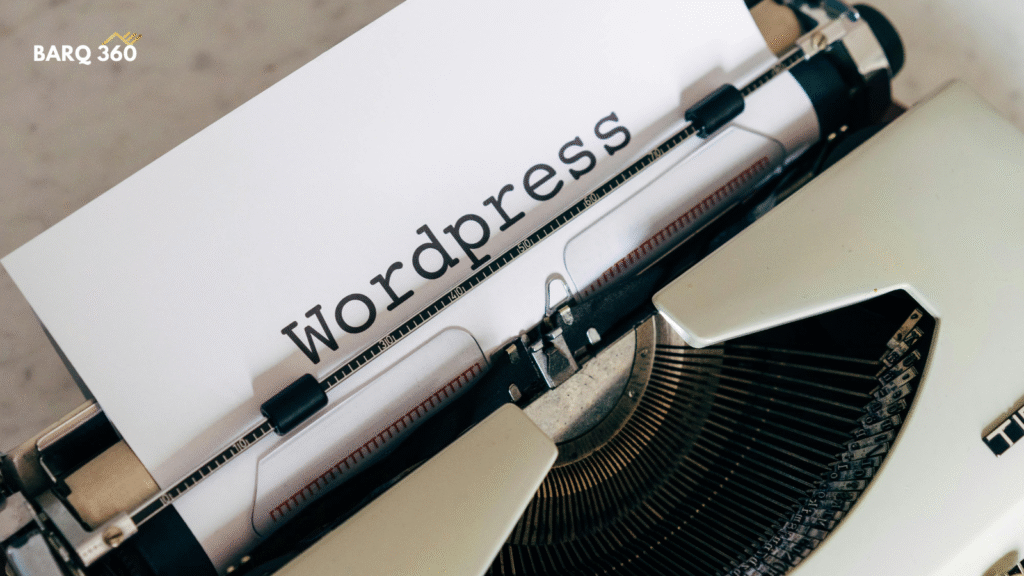In today’s fast-paced digital world, being visible on search engines isn’t a luxury—it’s a necessity. Whether you’re running a real estate website, an e-commerce store, or a corporate platform, ranking higher in search results is directly tied to organic traffic, brand authority, and online success.
Search Engine Optimization (SEO) is at the heart of achieving this visibility, and if you’re using WordPress, you’re already off to a good start. As one of the most flexible content management systems in the world, WordPress offers a vast library of plugins that help simplify and enhance your SEO efforts.
At Barq360 Marketing Consultancies, we often guide clients in choosing the best tools to enhance performance, boost rankings, and build user-friendly websites. Today, we’re sharing our top 10 WordPress plugins for SEO success in 2025.
Why SEO Plugins Matter in WordPress
While WordPress has a strong foundation for SEO, it doesn’t do all the heavy lifting on its own. SEO plugins serve as powerful assistants—they help you manage technical SEO, optimize content, structure metadata, create sitemaps, track performance, and more. Without them, optimizing a website manually becomes time-consuming, inconsistent, and prone to error.
Let’s break down the top 10 SEO plugins every WordPress user should consider this year.
1. Yoast SEO
A long-time favorite, Yoast remains a go-to plugin for beginners and pros alike. It offers:
- Real-time content analysis (using the famous traffic light system)
- XML sitemap creation
- Meta tag management
- Schema integration
- Readability scoring
Yoast makes SEO accessible for everyone and serves as a foundational tool for any site.
2. Rank Math
An all-in-one SEO powerhouse that’s quickly gaining popularity. Features include:
- Advanced schema markup
- Keyword tracking
- 404 monitor
- Google Search Console integration
- Content AI for real-time optimization
Rank Math is perfect for those seeking depth, automation, and performance tracking.
3. All in One SEO Pack (AIOSEO)
A great option for users who want simplicity and efficiency. Key features:
- Easy setup wizard
- Automated meta tag generation
- Canonical URL support
- WooCommerce compatibility
- RSS and XML sitemaps
AIOSEO is ideal for users who want powerful features without overwhelming complexity.
4. SEOPress
Clean, lightweight, and fast—SEOPress is perfect for performance-conscious users. It offers:
- Full meta data control
- Google Analytics integration
- Content analysis
- Custom XML/HTML sitemaps
It’s known for its minimal impact on load speed and intuitive interface.
5. Schema Pro
If structured data is your priority, Schema Pro is the plugin to beat. It helps you easily add:
- Local Business schema
- Article, Product, Event, Recipe, and more
With proper schema markup, your content is more likely to earn rich snippets in Google.
6. WP Rocket
Not a traditional SEO plugin, but vital nonetheless. Speed is a ranking factor, and WP Rocket delivers:
- Page caching
- Lazy loading
- File minification (CSS/JS)
- Preloading features
It significantly improves website speed, which positively impacts both SEO and UX.
7. Broken Link Checker
Dead links hurt SEO and user experience. This plugin:
- Scans your site for broken links
- Sends email alerts
- Helps you fix or redirect them easily
A simple but powerful tool to maintain site health and avoid penalties.
8. Redirection
When URLs change or content gets removed, proper redirection is essential. This plugin supports:
- 301, 302, and 307 redirects
- Import/export of redirect rules
- Regex-based URL matching
It prevents users (and search engines) from hitting 404 pages, preserving SEO value.
9. Squirrly SEO
Tailored for content creators who want live optimization suggestions. Features include:
- Real-time SEO assistant
- Keyword research tools
- Automated on-page analysis
- AI-powered content audits
Squirrly is great for teams focused on content performance and visibility.
10. MonsterInsights
Understanding what works starts with analytics. MonsterInsights offers:
- Seamless Google Analytics integration
- Ecommerce tracking
- Custom reports
- Real-time user behavior tracking
By monitoring key SEO metrics, you can make informed decisions that drive growth.
How to Choose the Right Plugins for Your Website
Not all plugins fit every site. When choosing, consider:
- Your business goals
- Technical skill level
- Website complexity
- Budget (free vs. premium features)
Often, a combination of 2–3 plugins—such as Yoast SEO for optimization, WP Rocket for speed, and MonsterInsights for analytics—can offer a powerful foundation without overloading your site.
Beyond Plugins: Your SEO Still Needs Strategy
SEO plugins are tools—not magic bullets. To truly succeed online, you still need:
- High-quality, keyword-optimized content
- Strategic link building
- Clean technical structure
- Ongoing performance analysis
Use plugins to enhance, not replace, a well-rounded SEO strategy.
Final Thoughts
Implementing the right SEO plugins can make your WordPress site more visible, faster, and easier to navigate—for both users and search engines. Plugins like Yoast SEO, Rank Math, and Schema Pro help you manage complex SEO tasks with ease.
At Barq360 Marketing Consultancies, we help businesses in Dubai and beyond build and optimize WordPress websites that rank well, convert better, and perform faster. Whether you’re launching a new site or upgrading your digital presence, we’re here to help guide your SEO strategy from plugin setup to full-scale implementation.
Need help choosing the right plugins for your WordPress website?
Let’s chat about how to optimize your SEO for 2025—and beyond.